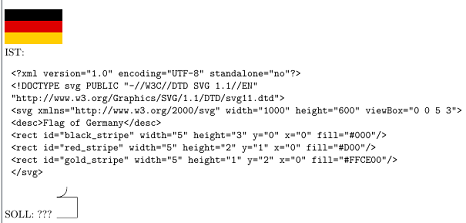\documentclass[11pt,a4paper,titlepage,bibliography=totoc,numbers=noenddot,abstract=on,multi,dvipsnames,svgnames,x11names]{scrreprt}%Dokumentklasse wie in unserer Vorlage\usepackage{storebox}%Pagebrak\usepackage[edges]{forest}%FileTree\usepackage{adjustbox}%Pagebrak%\usepackage{lmodern}%Schrift%Zeilenumbruch in der tikz Umgebung!%%%%%%%%%%%%%%%%%%%%%%%%%%%%%%%%%%%%%%%%%%%%%%%%%%%%%%%%%%%%%%%%%%%%%%%%%%%%%%%%%%%%%%%%%%%%%%%%%%%%%%%%%%%%%%%%%%%%%%%%%%%%%%%%%%%%%%%%%%%%%%%%%%%%%%%%%%%%%%%%%%% addaswyd o gôd Sašo Živanović: http://tex.stackexchange.com/a/296771/\def\hiddenparcommand{\par}\newcommand\otherhiddenparcommand{\par\noindent}\newcommand\hiddencommacommand{, }\forestset{%
declare keylist register={split here ids},% the list of nodes to split the tree at
split here ids={},
declare keylist register={split here interjects},% the list of comments to put in between the tree parts
split here interjects={},
declare keylist={split here auto siblings}{},% a list to hold the siblings which need edge restoration
declare toks register=split here toks,
declare dimen register=tmpdima,
tmpdima'=0pt,
declare dimen register=tmpdimb,
tmpdimb'=0pt,
declare dimen register=tmpdimc,
tmpdimc'=0pt,
to widest/.style={
tikz+={\path (\forestregister{tempdima}, \forestoption{y}) -- (\forestregister{tempdimb}, \forestoption{y});},
},
hide commas/.style={%
split here toks+={\hiddencommacommand},
split here toks+={#1},
},
split dir tree pre/.style={%
label={[text=gray, anchor=north, font=\scriptsize]below:{[cont.]}{}},
},
split dir tree post/.style={%
label={[font=\scriptsize, anchor=south, text=gray]above:{[cont.]}{}},
},
split dir tree auto post/.style={% this gets applied to the first node after a break
split dir tree post,
tempkeylistc'={},
tmpdimb/.option=y,
for nodewalk={
while={> ORw2+d _+d < On=! &{y}{tmpdimb}{##2-##1}{\textheight-#1}{n'}{1}%}{
next,
tempkeylistc/.option=name
}%}{},
% save the list
split here auto siblings/.register=tempkeylistc,
tikz+/.process={% this tries to redraw the edges to the following siblings
OOw2{edge}{id}%{%\path [##1] (!u.parent anchor |- .north) ++(\forestregister{folder indent},1ex) coordinate (before ##2) |- (.child anchor);
\edef\tempa{\foresteoption{split here auto siblings}}\foreach\i in \tempa\path [##1] (before ##2) |- ({forest cs:\i.child anchor});
}%},
},
split dir tree/.code={%\forestset{%
draw tree stage/.style={
for root'={
tempdima/.min={%>OOw2+d{x}{min x}{####1+####2}%}{tree},
tempdimb/.max={%>OOw2+d{x}{max x}{####1+####2}%}{tree},
for tree={%
to widest,
},
},
tempcountb'=-1,
do until={%
strequal((split_here_ids),"")
}{%
tempkeylistb'={},
tempkeylista'={},
split register={split here ids}{,}{tempcounta,tempkeylistb+},
split register={split here interjects}{,}{temptoksa,tempkeylista+},
split here ids'/.register=tempkeylistb,
split here interjects'/.register=tempkeylista,
% Sašo Živanović: http://chat.stackexchange.com/transcript/message/28484520#28484520
for nodewalk={%
draw tree processing order/.style={%
filter={tree}{> ORw+n< OR> &{id}{tempcounta}{########1+1}{id}{tempcountb}}%}%}{},
for root'={draw tree},
TeX/.process={Rw{temptoksa}{\otherhiddenparcommand ####1\hiddenparcommand}},
tempcountb'/.register=tempcounta,
},
for nodewalk={%
draw tree processing order/.style={%
filter={tree}{>OR>{id}{tempcountb}}%}%}{},
for root'={draw tree},
},
}%},
split dir here auto/.style n args=2{%
split dir tree pre,
!next node.split dir tree auto post=#2,
split here ids+/.option=id,
% !next node.split resume here ids+/.option=id,
split={#1}{,}{split here toks,hide commas},
split here interjects/.register=split here toks,
},
split dir tree auto/.style={%
split dir tree,
before drawing tree={%
tempdima/.max={y}{tree},
tempdimc/.register=tempdima,
tempdimd/.min={y}{tree},
tempdima-/.register=tempdimd,
tempdimb'=\textheight,
tmpdima'=10ex,
tmpdimc'=\pagetotal,
while={%>RR>{tempdima}{tempdimb}%}{%
for nodewalk={%
root',
until={%> ROw2+d RRw2+d > {tempdimc}{y}{##1-##2}{tmpdima}{tmpdimc}{\textheight-##2-##1}%}{next node},
previous node,
split dir here auto/.process={R_w2{tmpdima}{continued}{{##2}{##1}}},
next node,
tempdima/.option=y,
tempdimc/.register=tempdima,
tempdima-/.register=tempdimd,
tmpdima'=15ex,
tmpdimc'=0pt
}{},
},
},
},
}\begin{document}\begin{forest}
for tree={
folder,
draw, %zeichnet Kästchen
before computing xy={l=100pt},%definiert die länge der horizontalen Linie
grow'=0,
fit=band,
},
split dir tree auto,
[ \textcolor{green}{\textbf{LASTFall}}
[ {\fontsize{8}{9}\selectfont fdsdssdfsd},edge label={node[pos=0.75,above,font=\scriptsize]{$\textbf{(2.807E+05x)005}$}}%Mathematik Modus plus Fett
[ \scriptsize{str Rinfi aq000 tq0 fs v002 l000 AW0 check},edge label={node[pos=0.75,above,font=\ttfamily]{$\textbf{(2.807E+05x)005}$}}] %Mathematik Modus plus Fett
[ \tiny{str Rinfi aq000 tq0 fs v002 l000 AW0 check},edge label={node[pos=0.75,above,font=\scriptsize]{$\textbf{(2.807E+05x)005}$}}] %Mathematik Modus plus Fett
[ \normalsize{str Rinfi aq000 tq0 fs v002 l000 AW0 check},edge label={node[pos=0.75,above,font=\scriptsize]{$\textbf{(2.807E+05x)005}$}}] %Mathematik Modus plus Fett
[ \large{str Rinfi aq000 tq0 fs v002 l000 AW0 check},edge label={node[pos=0.75,above,font=\Large]{$\textbf{(2.807E+05x)005}$}}] %Mathematik Modus plus Fett
[ \small{str Rinfi aq000 tq0 fs v002 l000 AW0 check},edge label={node[pos=0.75,above,font=\large]{$\textbf{(2.807E+05x)005}$}}] %Mathematik Modus plus Fett
[ str Rinfi aq000 tq0 fs v002 l000 AW0 check,edge label={node[pos=0.75,above,font=\footnotesize]{$\textbf{(2.807E+05x)005}$}}] %Mathematik Modus
[ str Rinfi aq000 tq0 fs v002 l000 AW0 check,edge label={node[pos=0.75,above,font=\small]{$\textbf{(2.807E+05x)005}$}}] %Mathematik Modus plus Fett
[ str Rinfi aq000 tq0 fs v002 l000 AW0 kjijlopopheck,edge label={node[pos=0.75,above,font=\scriptsize]{(2.807E+05x) 005}} ]
[ str Rinfi aq000 tq0 fs v002 l000 AW0 kjijlopopheck,edge label={node[pos=0.75,above,font=\scriptsize]{(2.807E+05x) 005}}
[ str Rinfi aq000 tq0 fs v002 l000 AW0 kjijlopopheck,edge label={node[pos=0.75,above,font=\scriptsize]{(2.807E+05x) 005}}
[ str Rinfi aq000 tq0 fs v002 l000 AW0 kjijlopopheck,edge label={node[pos=0.75,above,font=\scriptsize]{(2.807E+05x) 005}} ]
]
]
]
[ str Rinfi aq000 tq0 fs v002 l000 AW0 kjijlopopheck,edge label={node[pos=0.75,above,font=\scriptsize]{(2.807E+05x) 005}}
[ str Rinfi aq000 tq0 fs v002 l000 AW0 kjijlopopheck,edge label={node[pos=0.75,above,font=\scriptsize]{(2.807E+05x) 005}} ]
]
[ str Rinfi aq000 tq0 fs v002 l000 AW0 kjijlopopheck,edge label={node[pos=0.75,above,font=\scriptsize]{(2.807E+05x) 005}}
[ str Rinfi aq000 tq0 fs v002 l000 AW0 kjijlopopheck,edge label={node[pos=0.75,above,font=\scriptsize]{(2.807E+05x) 005}} ]
[ str Rinfi aq000 tq0 fs v002 l000 AW0 kjijlopopheck,edge label={node[pos=0.75,above,font=\scriptsize]{(2.807E+05x) 005}} ]
[ str Rinfi aq000 tq0 fs v002 l000 AW0 kjijlopopheck,edge label={node[pos=0.75,above,font=\scriptsize]{(2.807E+05x) 005}} ]
[ str Rinfi aq000 tq0 fs v002 l000 AW0 kjijlopopheck,edge label={node[pos=0.75,above,font=\scriptsize]{(2.807E+05x) 005}} ]
[ str Rinfi aq000 tq0 fs v002 l000 AW0 kjijlopopheck,edge label={node[pos=0.75,above,font=\scriptsize]{(2.807E+05x) 005}} ]
]
[ str Rinfi aq000 tq0 fs v002 l000 AW0 kjijlopopheck,edge label={node[pos=0.75,above,font=\scriptsize]{(2.807E+05x) 005}}
[ str Rinfi aq000 tq0 fs v002 l000 AW0 kjijlopopheck,edge label={node[pos=0.75,above,font=\scriptsize]{(2.807E+05x) 005}} ]
]
[ str Rinfi aq000 tq0 fs v002 l000 AW0 kjijlopopheck,edge label={node[pos=0.75,above,font=\scriptsize]{(2.807E+05x) 005}}
[ str Rinfi aq000 tq0 fs v002 l000 AW0 kjijlopopheck,edge label={node[pos=0.75,above,font=\scriptsize]{(2.807E+05x) 005}} ]
[ str Rinfi aq000 tq0 fs v002 l000 AW0 kjijlopopheck,edge label={node[pos=0.75,above,font=\scriptsize]{(2.807E+05x) 005}} ]
]
]
[ str Rinfi aq000 tq0 fs v002 l000 AW0 kjijlopopheck,edge label={node[pos=0.75,above,font=\scriptsize]{(2.807E+05x) 005}}
[ str Rinfi aq000 tq0 fs v002 l000 AW0 kjijlopopheck,edge label={node[pos=0.75,above,font=\scriptsize]{(2.807E+05x) 005}}
[ str Rinfi aq000 tq0 fs v002 l000 AW0 kjijlopopheck,edge label={node[pos=0.75,above,font=\scriptsize]{(2.807E+05x) 005}} ]
[ str Rinfi aq000 tq0 fs v002 l000 AW0 kjijlopopheck,edge label={node[pos=0.75,above,font=\scriptsize]{(2.807E+05x) 005}} ]
[ str Rinfi aq000 tq0 fs v002 l000 AW0 kjijlopopheck,edge label={node[pos=0.75,above,font=\scriptsize]{(2.807E+05x) 005}} ]
[ str Rinfi aq000 tq0 fs v002 l000 AW0 kjijlopopheck,edge label={node[pos=0.75,above,font=\scriptsize]{(2.807E+05x) 005}} ]
]
]
]
]
\end{forest}\end{document}